 27.05.2006, 13:58:36 27.05.2006, 13:58:36
Post
#1
|
|
|
Grupa: Zarejestrowani Postów: 9 Pomógł: 0 Dołączył: 20.06.2005 Ostrzeżenie: (0%) 
|
Pod FF dziala, obrazek jest obramowany na brązowo, natomiast pod IE jest standardowe, niebieskie obramowanie :/ Co zrobic, by pod IE kolor byl taki, jaki wybralem w stylach? |
|
|
|
 |
 27.05.2006, 14:00:15 27.05.2006, 14:00:15
Post
#2
|
|
|
Grupa: Przyjaciele php.pl Postów: 7 494 Pomógł: 302 Dołączył: 31.03.2004 Ostrzeżenie: (0%) 
|
Obramowanie, które widzisz nie pochodzi o linka tylko od <img>
Dodaj: Kod a img {
border: 0; } |
|
|
|
 27.05.2006, 14:12:37 27.05.2006, 14:12:37
Post
#3
|
|
|
Grupa: Zarejestrowani Postów: 9 Pomógł: 0 Dołączył: 20.06.2005 Ostrzeżenie: (0%) 
|
Dzieki
oraz I ten sam problem |
|
|
|
| -Gość- |
 27.05.2006, 14:45:30 27.05.2006, 14:45:30
Post
#4
|
|
Goście |
moze raczej border-color: #jakis_kolor
|
|
|
|
 27.05.2006, 14:56:10 27.05.2006, 14:56:10
Post
#5
|
|
|
Grupa: Przyjaciele php.pl Postów: 7 494 Pomógł: 302 Dołączył: 31.03.2004 Ostrzeżenie: (0%) 
|
No ale zdecyduj się, albo chcesz żeby link miał obramowanie, albo chcesz żeby obrazek miał obramowanie.
|
|
|
|
| -Gość- |
 29.03.2008, 04:45:36 29.03.2008, 04:45:36
Post
#6
|
|
Goście |
Jaki problem, myśl. Graficznie dorób obramówkę obrazka w kolorze jaki chcesz i nie music już wstawiac żądnego border]1
|
|
|
|
 29.03.2008, 13:09:20 29.03.2008, 13:09:20
Post
#7
|
|
|
Grupa: Zarejestrowani Postów: 301 Pomógł: 25 Dołączył: 15.07.2007 Skąd: Olsztyn Ostrzeżenie: (0%) 
|
Miałem podobny problem i po prostu dałem dookoła diva:
Pisane z palca ale chyba się nie pomyliłem Ten post edytował bmL 29.03.2008, 13:11:25 -------------------- Tutaj miał być jakiś mądry tekst. Miał być... No ale jest głupi tekst.
|
|
|
|
 29.03.2008, 13:11:56 29.03.2008, 13:11:56
Post
#8
|
|
 Grupa: Moderatorzy Postów: 4 465 Pomógł: 137 Dołączył: 26.03.2004 Skąd: Gorzów Wlkp. |
Oczadzieli? Co wy za kotlety odgrzewacie? Zamykam
-------------------- To think for yourself you must question authority and
learn how to put yourself in a state of vulnerable, open-mindedness; chaotic, confused, vulnerability, to inform yourself. Think for yourself. Question authority. |
|
|
|
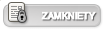  |

|
Wersja Lo-Fi | Aktualny czas: 25.07.2025 - 09:44 |