
Post
#1
|
|
|
Grupa: Zarejestrowani Postów: 405 Pomógł: 6 Dołączył: 12.01.2007 Ostrzeżenie: (0%) 
|
dlaczego jak ustalam wysokość w procentach to wszystko się źle wyświetla, muszę ustalać wysokość w pikselach żeby było ok. Szerokość mogę ustalać w procentach a wysokość nie, dlaczego ?
Spójrzcie: Moja strona a to jest do powyższej strony dokument CSS:
Ten post edytował nieraczek 16.02.2007, 14:31:18 |
|
|
|
 nieraczek wysokosc w procentach a pikselach 16.02.2007, 14:29:44
nieraczek wysokosc w procentach a pikselach 16.02.2007, 14:29:44 
 luki100011 A pod jakimi przeglądarkami to sprawdzałeś
IE, Op... 16.02.2007, 14:44:37
luki100011 A pod jakimi przeglądarkami to sprawdzałeś
IE, Op... 16.02.2007, 14:44:37 
 nieraczek w FF na górze napis "Michał M." jest wyż... 16.02.2007, 15:47:02
nieraczek w FF na górze napis "Michał M." jest wyż... 16.02.2007, 15:47:02 
 siemakuba Proszę o zapoznanie się z tym wątkiem: Temat: Tema... 16.02.2007, 16:25:28
siemakuba Proszę o zapoznanie się z tym wątkiem: Temat: Tema... 16.02.2007, 16:25:28 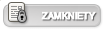  |

|
Aktualny czas: 23.08.2025 - 15:47 |