
Post
#1
|
|
|
Grupa: Zarejestrowani Postów: 634 Pomógł: 14 Dołączył: 27.05.2006 Skąd: Berlin Ostrzeżenie: (0%) 
|
Sory ze was tak bardzo mecze tym moim projektem ale on jest dla mnie naprawde wazny. Ostatni design ktory dalem dla szanownych forumowiczow wydal mi sie za bardzo pastylkowy i nie praktyczny ( malo textu mozna tam wstawic), wiec postanowilem oddac do oceny juz koncowy layout.
I Prosibym abyscie powiedzieli jaki lay sie wam bardzie podoba stary czy nowy. Dziekuje S t r o n a Ten post edytował nasty_psycho 11.07.2006, 08:29:33 |
|
|
|
 |

Post
#2
|
|
|
Grupa: Zarejestrowani Postów: 435 Pomógł: 40 Dołączył: 16.02.2003 Skąd: Wrocław Ostrzeżenie: (0%) 
|
Fajne (IMG:http://forum.php.pl/style_emoticons/default/smile.gif)
Ładnie dobrane kolory, fajna typografia, nawet (o dziwo) podoba mi się ten szary element pod topem - jakoś tak mimo, że nic w nim nie ma to pasuje. OK, teraz trochę porad od strony kodu: - tytuły w "Recent news" mógłbyś pisać w <h2> (czyli np. zamiast: <p class="Date">Prado based UI </p> --> <h2>Prado based UI</h2> - menu pod "info" umieść w <ul> - nie wiem czemu logo dałeś w <h1> (<h1><a href="#"><img src="images/top-logo.gif" border="0" alt="Crystalpage Home" /></a></h1>) - zamień:
na:
a w stylach: Kod #CONTENT table { width: 80%; margin: 0 auto; } #CONTENT .one { width: 55% } #CONTENT .two { width: 45% } #CONTENT td { text-align: center } A ogólnie to fajnie wygląda jak na stronę systemu CMS (IMG:http://forum.php.pl/style_emoticons/default/winksmiley.jpg) Ocena 8/10 |
|
|
|
 nasty_psycho Nowy Design 11.07.2006, 07:45:11
nasty_psycho Nowy Design 11.07.2006, 07:45:11 
 Seth Hmm...
Strona ma cos w sobie. Polaczenie granatu ... 11.07.2006, 08:17:55
Seth Hmm...
Strona ma cos w sobie. Polaczenie granatu ... 11.07.2006, 08:17:55 
 nasty_psycho Co do validatora to ja tez sie zdziwilem, i jak zo... 11.07.2006, 08:25:24
nasty_psycho Co do validatora to ja tez sie zdziwilem, i jak zo... 11.07.2006, 08:25:24 
 Ludvik Tutaj nie ma co się dziwić. Jak chcesz używać ścis... 11.07.2006, 10:08:26
Ludvik Tutaj nie ma co się dziwić. Jak chcesz używać ścis... 11.07.2006, 10:08:26 
 nasty_psycho No faktycznie jest wszystko ok...
CytatZdecydowan... 11.07.2006, 11:41:03
nasty_psycho No faktycznie jest wszystko ok...
CytatZdecydowan... 11.07.2006, 11:41:03 
 nasty_psycho Cytattytuły w "Recent news" mógłbyś pisa... 12.07.2006, 13:40:02
nasty_psycho Cytattytuły w "Recent news" mógłbyś pisa... 12.07.2006, 13:40:02 
 Turgon Nie wiem, ale strona mi nie działa. 13.07.2006, 20:10:55
Turgon Nie wiem, ale strona mi nie działa. 13.07.2006, 20:10:55 
 nasty_psycho nie dziala ?
napewno dziala moze zle link skopiowa... 18.07.2006, 09:29:44
nasty_psycho nie dziala ?
napewno dziala moze zle link skopiowa... 18.07.2006, 09:29:44 
 Turgon Właśnie nie wiem... Ostatnio mam problem... 18.07.2006, 10:10:12
Turgon Właśnie nie wiem... Ostatnio mam problem... 18.07.2006, 10:10:12 
 Diwi no cóż http://www.oswd.org/design/preview/id/2996 ... 24.07.2006, 10:44:01
Diwi no cóż http://www.oswd.org/design/preview/id/2996 ... 24.07.2006, 10:44:01 

 mike_mech W związku z tym:
Cytat(Diwi @ 24.07.2006... 24.07.2006, 11:07:00
mike_mech W związku z tym:
Cytat(Diwi @ 24.07.2006... 24.07.2006, 11:07:00 
 nasty_psycho ok, ja nie jestem grafikem, i powiedzialem ze to m... 24.07.2006, 10:46:04
nasty_psycho ok, ja nie jestem grafikem, i powiedzialem ze to m... 24.07.2006, 10:46:04 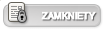  |

|
Aktualny czas: 5.02.2026 - 13:42 |