<!DOCTYPE html>
<html>
<head>
<title>Place Autocomplete</title>
<meta name="viewport" content="initial-scale=1.0, user-scalable=no">
<meta charset="utf-8">
<!-- Latest compiled and minified CSS -->
<link rel="stylesheet" href="https://maxcdn.bootstrapcdn.com/bootstrap/3.3.7/css/bootstrap.min.css">
<!-- jQuery library -->
<script src="https://ajax.googleapis.com/ajax/libs/jquery/3.1.1/jquery.min.js"></script>
<!-- Latest compiled JavaScript -->
<script src="https://maxcdn.bootstrapcdn.com/bootstrap/3.3.7/js/bootstrap.min.js"></script>
<style>
/* Always set the map height explicitly to define the size of the div
* element that contains the map. */
#map {
height: 100%;
}
/* Optional: Makes the sample page fill the window. */
html, body {
height: 100%;
margin: 0;
padding: 0;
}
.controls {
margin-top: 10px;
border: 1px solid transparent;
border-radius: 2px 0 0 2px;
box-sizing: border-box;
-moz-box-sizing: border-box;
height: 32px;
outline: none;
box-shadow: 0 2px 6px rgba(0, 0, 0, 0.3);
}
#pac-input {
background-color: #fff;
font-family: Roboto;
font-size: 15px;
font-weight: 300;
margin-left: 12px;
padding: 0 11px 0 13px;
text-overflow: ellipsis;
width: 300px;
}
#pac-input:focus {
border-color: #4d90fe;
}
.pac-container {
font-family: Roboto;
}
#type-selector {
color: #fff;
background-color: #4d90fe;
padding: 5px 11px 0px 11px;
}
#type-selector label {
font-family: Roboto;
font-size: 13px;
font-weight: 300;
}
</style>
</head>
<body>
<div class="container">
<?php
//include('connection.php');
if(isset($_POST['submit'])) {
$name=$_POST['name'];
$lat=$_POST['lat'];
$lng=$_POST['lng'];
$location=$_POST['location'];
$query="INSERT INTO map (name,place_Lat,place_Lng,place_Location)
VALUES ('$name','$lat','$lng','$location')";
if(mysqli_query($con,$query)){
echo "<div class='alert alert-success'>Place inserted in Database</div>"; }
}
?>
<div class="row"><div class="col-lg-6 alert alert-info">Google Map autocomplete Example</div></div>
<div class="row">
<form method="post" action="">
<div class="col col-lg-6">
<div id="map" style="height: 300px;width: 540px"></div>
</div>
<div class="col col-lg-6">
Rodzaj zagrożenia
<select name="ikona" id="submit-property-type" class="form-control">
<option value="wiatr">Wiatr</option>
<option value="tornado">Tornado</option>
<option value="grad">Grad</option>
<option value="deszcz">Deszcz</option>
<option value="funnel">Funnel</option>
<option value="wyladowania">Wyładowania</option>
<option value="alert">Inne</option>
</select><br>
Name
<input type="text" name="name" class="form-control"><br>
<input id="pac-input" class="controls" type="text"
placeholder="Enter a location">
<div id="type-selector" class="controls">
<input type="radio" name="type" id="changetype-all" checked="checked">
<label for="changetype-all">All</label>
</div>
<br>
<input type="text" name="lat" id="lat" class="form-control">
<input type="text" name="lng" id="lng" class="form-control">
<input type="text" name="location" id="location" class="form-control">
<input type="text" name="country" id="country" class="form-control">
<input type="submit" name="submit" value="Save" class="form-control btn btn-primary">
</div>
</form>
</div><!--End of row-->
</div><!--End of conatiner-->
<script>
// This example requires the Places library. Include the libraries=places
// parameter when you first load the API. For example:
// <script src="https://maps.googleapis.com/maps/api/js?key=YOUR_API_KEY&libraries=places">
//<!—ADD YOUR KEY HERE. GENERATE FROM GOOGLE MAPS API
function initMap() {
var map = new google.maps.Map(document.getElementById('map'), {
center: {
lat: 53.42, lng: 14.55},
zoom: 8
});
var input = /** @type {!HTMLInputElement} */(
document.getElementById('pac-input'));
var types = document.getElementById('type-selector');
map.controls[google.maps.ControlPosition.TOP_LEFT].push(input);
map.controls[google.maps.ControlPosition.TOP_LEFT].push(types);
var autocomplete = new google.maps.places.Autocomplete(input);
autocomplete.bindTo('bounds', map);
var infowindow = new google.maps.InfoWindow();
var marker = new google.maps.Marker({
map: map,
anchorPoint: new google.maps.Point(0, -29)
});
autocomplete.addListener('place_changed', function() {
infowindow.close();
marker.setVisible(false);
var place = autocomplete.getPlace();
if (!place.geometry) {
// User entered the name of a Place that was not suggested and
// pressed the Enter key, or the Place Details request failed.
window.alert("No details available for input: '" + place.name + "'");
return;
}
// If the place has a geometry, then present it on a map.
if (place.geometry.viewport) {
map.fitBounds(place.geometry.viewport);
} else {
map.setCenter(place.geometry.location);
map.setZoom(17); // Why 17? Because it looks good.
}
marker.setIcon(/** @type {google.maps.Icon} */({
url: place.icon,
size: new google.maps.Size(71, 71),
origin: new google.maps.Point(0, 0),
anchor: new google.maps.Point(17, 34),
scaledSize: new google.maps.Size(35, 35)
}));
marker.setPosition(place.geometry.location);
marker.setVisible(true);
var item_Lat =place.geometry.location.lat()
var item_Lng= place.geometry.location.lng()
var item_Location = place.formatted_address;
//alert("Lat= "+item_Lat+"_____Lang="+item_Lng+"_____Location="+item_Location);
$("#lat").val(item_Lat);
$("#lng").val(item_Lng);
$("#location").val(item_Location);
var address = '';
if (place.address_components) {
address = [
(place.address_components[0] && place.address_components[0].short_name || ''),
(place.address_components[1] && place.address_components[1].short_name || ''),
(place.address_components[2] && place.address_components[2].short_name || '')
].join(' ');
}
infowindow.setContent('<div><strong>' + place.name + '</strong><br>' + address);
infowindow.open(map, marker);
});
// Sets a listener on a radio button to change the filter type on Places
// Autocomplete.
function setupClickListener(id, types) {
var radioButton = document.getElementById(id);
radioButton.addEventListener('click', function() {
autocomplete.setTypes(types);
});
}
setupClickListener('changetype-all', []);
setupClickListener('changetype-address', ['address']);
setupClickListener('changetype-establishment', ['establishment']);
setupClickListener('changetype-geocode', ['geocode']);
}
</script>
<script src="https://maps.googleapis.com/maps/api/js?key=API_KEY&libraries=places&callback=initMap"
async defer></script>
</body>
</html>


 17.06.2019, 19:59:05
17.06.2019, 19:59:05

 17.06.2019, 20:12:02
17.06.2019, 20:12:02

 17.06.2019, 20:21:59
17.06.2019, 20:21:59

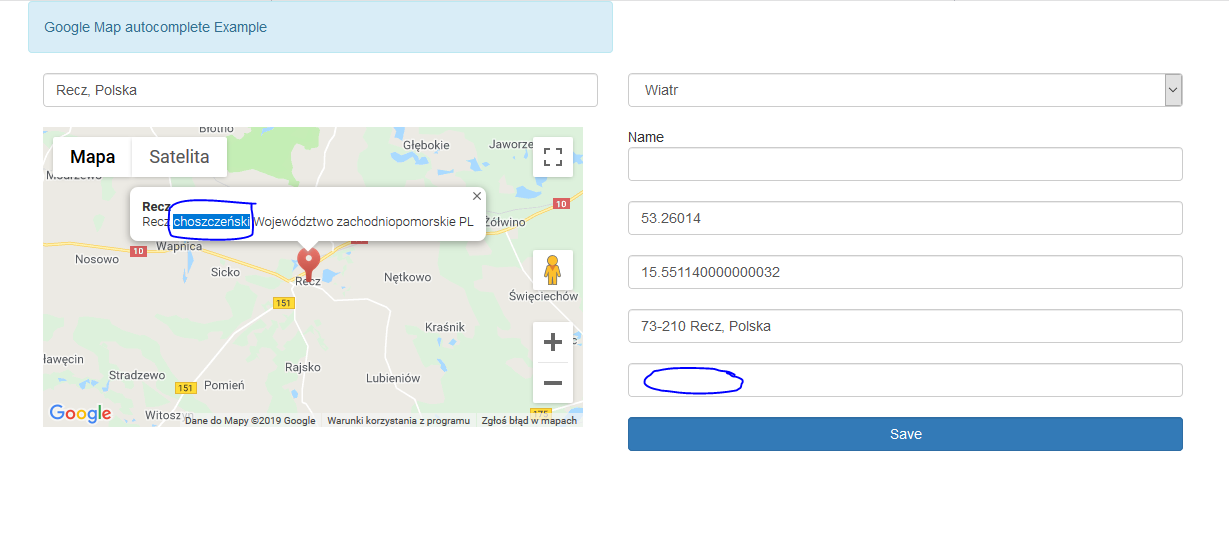
 17.06.2019, 20:27:38
17.06.2019, 20:27:38

 17.06.2019, 20:27:38
17.06.2019, 20:27:38

 17.06.2019, 21:47:17
17.06.2019, 21:47:17



